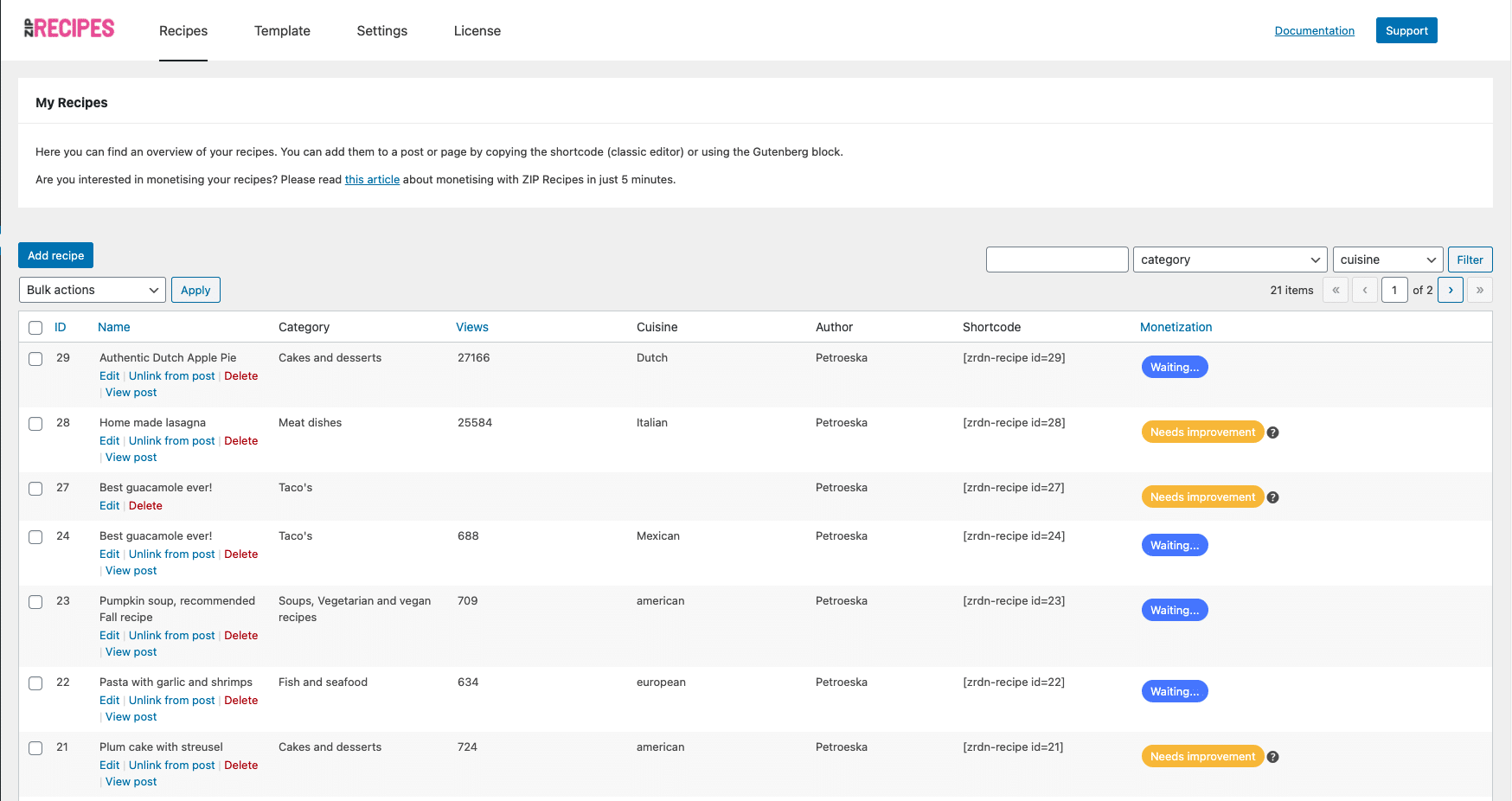Table of Contents
How to monetize your recipes
If you want to start earning money with Zip Recipes and enable the Recipe Sharing feature, log in to your WordPress Dashboard and navigate to Zip Recipes -> Settings. Here you will find the Recipe sharing block, titled “Monetize your recipes”.
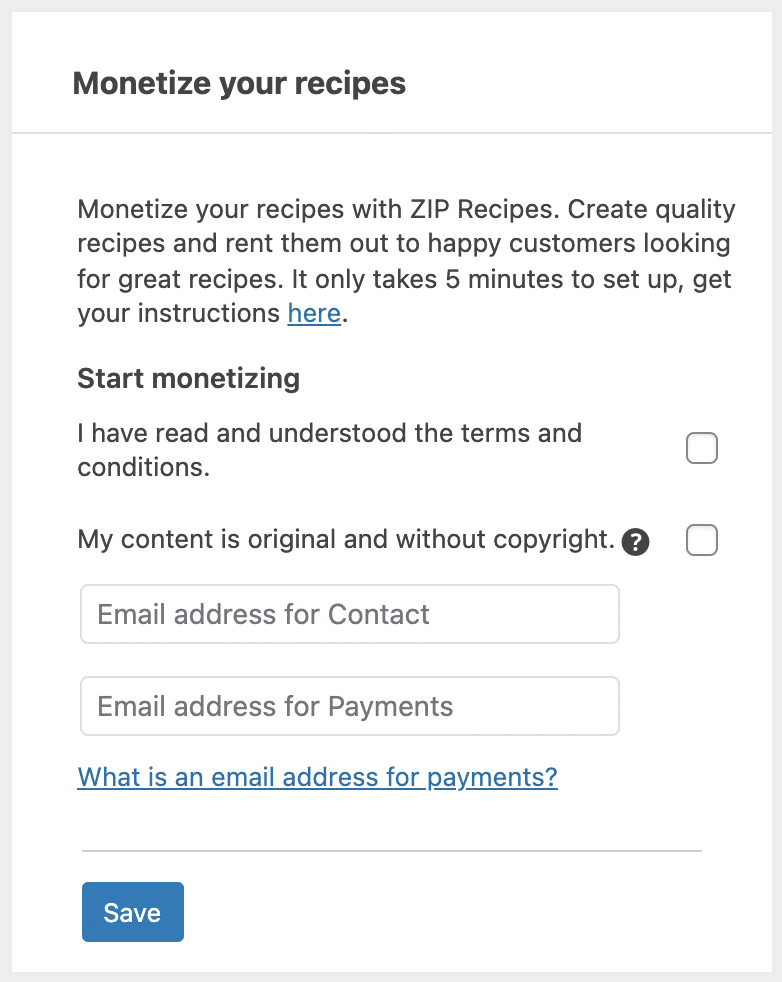
Proceed with the following checklist
- Make sure that you understand and have read the Terms and Conditions. Check the box to agree.
- Confirm that your recipes are original and that you have the rights to license your recipes.
- Enter your contact email address. We will use it to reach out to you regarding payments or other subjects related to the recipe sharing feature.
- Enter your payment email. We will pay out your earnings via PayPal. If you already own a PayPal account you can enter it here. If you don't own an account (yet), enter the email address that you will be using. There is no problem in waiting to create an account until we have processed your payment. PayPal will notify you when it's time to create your account.
- Enter your payment email. We will pay out your earnings via PayPal. If you already own a PayPal account you can enter it here. If you don't own an account (yet), enter the email address that you will be using. There is no problem in waiting to create an account until we have processed your payment. PayPal will notify you when it's time to create your account.
Choose the recipes to share
After you have filled in the form and enabled the recipe sharing feature, you can select recipes to share with us.
- Go to your recipes
- Select Bulk Actions in the dropdown above your recipes
- Enable monetization for selected recipes
What’s next?
After you have enabled monetization for several recipes, you will see the Monetization status changing from ‘Disabled’, to one of the following:
Pending review – Your recipe has been submitted to the recipe sharing API and pending review
Needs Improvement – Your recipe has failed the automated check. Hover over the question mark to find out which fields need improvement
Approved – Your recipe has been approved both by the automated and manual check. We will attempt to lease your recipe to third parties.
Rejected – Your Recipe has failed the manual check. A thorough review is needed.
We are very proud to announce our next major feature: Recipe sharing. Zip Recipes can now add (additional) revenue to your recipe blog, with just a few clicks of configuration.
Recipe sharing in short
With Zip Recipes you can now earn (extra) money by leasing your recipes to third parties. For this feature we have extended our partnership with Edamam, who are specialists in recipe data. Starting from Zip Recipes update 7.2, you can share your recipes with Edamam, who will then pursue to lease your recipes to their clients. If they succeed, you will earn up to $ 1,- per recipe, per month! Recipes will only be leased to e.g. companies that exploit health apps or other closed environments, so your recipes won’t be publicly visible or indexed by search engines.
In short, the process looks like this:
- Write your delicious recipes and add them via Zip Recipes
- Enable the Recipe sharing feature, to send your published recipes to Edamam
- We will check if your recipes meet all criteria and are eligible for sharing
- After your recipes have been approved, we will pursue to get your recipes licensed.
- If your recipe(s) get licensed, we will pay you $1,- per recipe, per month for as long as its licensed.
In this post, we will address all that you need to know about this amazing feature. If you still have any questions, don’t hesitate to contact Zip Recipes support.
Please note: Currently this feature is only available for recipes in English. We are currently working on implementing Spanish as well, and more languages to follow!
How to make your recipes eligible for sharing
Now that you enabled the Recipe Sharing feature, you certainly want to start making some money! Let us state the obvious: well-written recipes have a better chance of being leased. Zip Recipes will perform an automated check for the existence of what we consider ‘the bare minimum’: the existence of a recipe image, title, description, ingredients, instructions, serving size, servings, cuisine, and cook time. If you have enabled the Recipe Sharing feature, all recipes that match these criteria will be sent to our friends at Edamam for a manual check.
There is a lot to say about what increases the chances of your recipes passing these checks, and more important: earn you money as it gets leased. Though one basic rule applies: Make sure that your recipes are easy to understand. If a person has to read twice because instructions and ingredients are all mixed up, that won’t increase your chances of successfully monetizing your recipes :-).
General tips to increase recipe quality
As mentioned, the most successful recipes are those that are original and easy to read. Below we summarized some tips to take in mind while writing your recipes
- Always use your own images/photo's (Stock photos are not allowed)
- Add one ingredient per line
- Avoid adding complicated cooking instructions within the ingredient line: “2 large carrots, sliced or chopped” is preferred to “2 large carrots, chopped for blanching in the chicken broth”
- Shorten and simplify the line: "2 cans garbanzo beans, drained" is preferable to "2-2 1/2 cans of washed and drained garbanzo beans"
- If possible do not include more than one alternative to an ingredient in a line: “2 red or yellow peppers” is preferable to “2 red, yellow or green peppers”
The legal stuff
Before you start using the Recipe Sharing feature, we require you to agree to the Recipe Sharing Terms of Use. The full terms can be found here.
We’ll briefly describe the most important parts of the Terms of Use below. Please note that this summary is no substitute for the entire terms, you cannot derive any rights from this summary.
- You guarantee that your recipe (including the image or photo is original) and that you own all required rights to license the shared recipes
- You allow us, and our partner Edamam to license the shared recipes to clients.
- If we manage to license your recipes, you will receive $1,- per month, per recipe, as long as your recipe is licensed. Earnings are paid quarterly and with a minimum threshold of $ 25. Unpaid earnings will be accumulated with next quarter’s earnings.